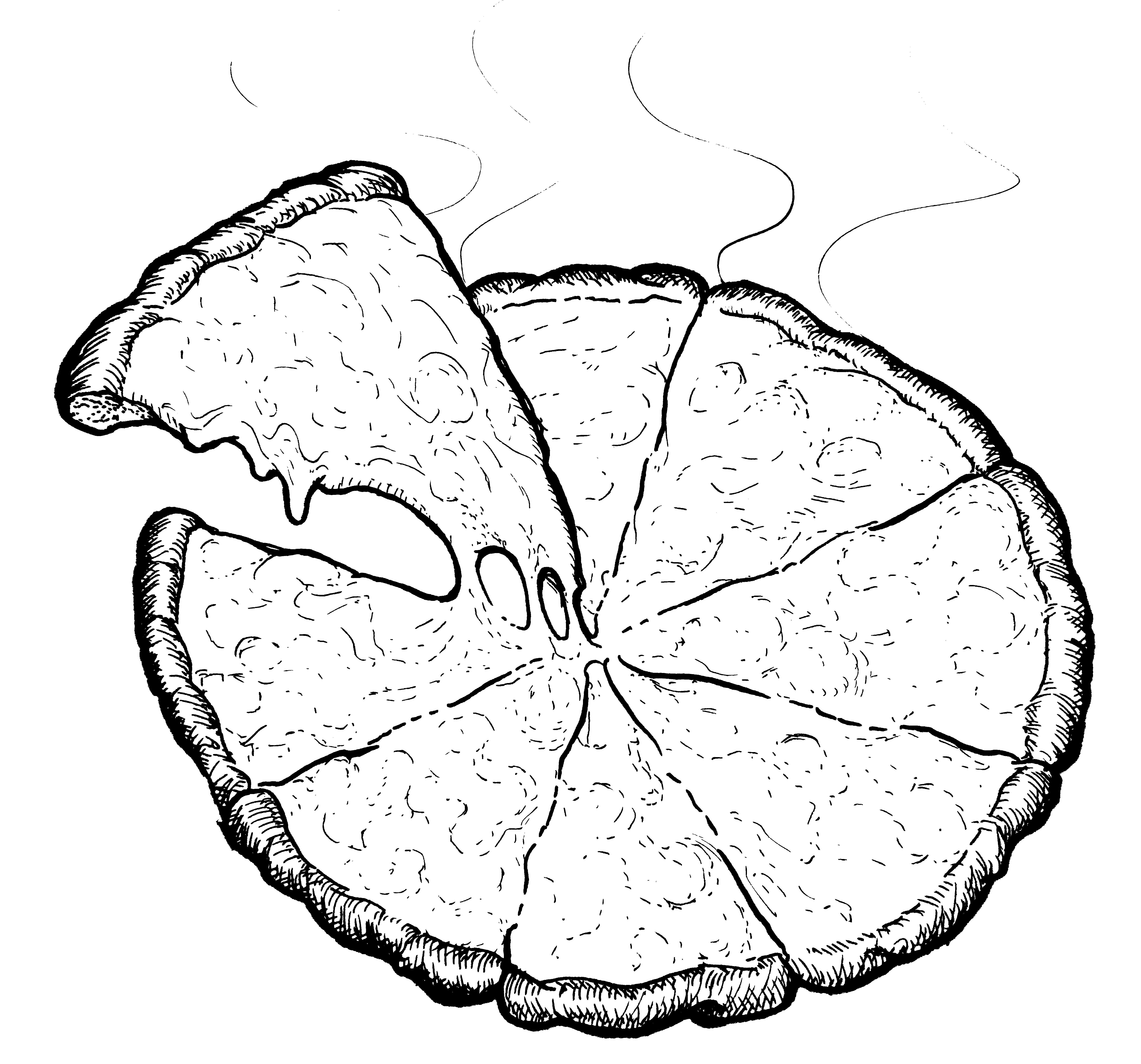data(infert)
head(infert) education age parity induced case spontaneous stratum pooled.stratum
1 0-5yrs 26 6 1 1 2 1 3
2 0-5yrs 42 1 1 1 0 2 1
3 0-5yrs 39 6 2 1 0 3 4
4 0-5yrs 34 4 2 1 0 4 2
5 6-11yrs 35 3 1 1 1 5 32
6 6-11yrs 36 4 2 1 1 6 36summary(infert) education age parity induced
0-5yrs : 12 Min. :21.00 Min. :1.000 Min. :0.0000
6-11yrs:120 1st Qu.:28.00 1st Qu.:1.000 1st Qu.:0.0000
12+ yrs:116 Median :31.00 Median :2.000 Median :0.0000
Mean :31.50 Mean :2.093 Mean :0.5726
3rd Qu.:35.25 3rd Qu.:3.000 3rd Qu.:1.0000
Max. :44.00 Max. :6.000 Max. :2.0000
case spontaneous stratum pooled.stratum
Min. :0.0000 Min. :0.0000 Min. : 1.00 Min. : 1.00
1st Qu.:0.0000 1st Qu.:0.0000 1st Qu.:21.00 1st Qu.:19.00
Median :0.0000 Median :0.0000 Median :42.00 Median :36.00
Mean :0.3347 Mean :0.5766 Mean :41.87 Mean :33.58
3rd Qu.:1.0000 3rd Qu.:1.0000 3rd Qu.:62.25 3rd Qu.:48.25
Max. :1.0000 Max. :2.0000 Max. :83.00 Max. :63.00 dplyr::glimpse(infert)Rows: 248
Columns: 8
$ education <fct> 0-5yrs, 0-5yrs, 0-5yrs, 0-5yrs, 6-11yrs, 6-11yrs, 6-11y…
$ age <dbl> 26, 42, 39, 34, 35, 36, 23, 32, 21, 28, 29, 37, 31, 29,…
$ parity <dbl> 6, 1, 6, 4, 3, 4, 1, 2, 1, 2, 2, 4, 1, 3, 2, 2, 5, 1, 3…
$ induced <dbl> 1, 1, 2, 2, 1, 2, 0, 0, 0, 0, 1, 2, 1, 2, 1, 2, 2, 0, 2…
$ case <dbl> 1, 1, 1, 1, 1, 1, 1, 1, 1, 1, 1, 1, 1, 1, 1, 1, 1, 1, 1…
$ spontaneous <dbl> 2, 0, 0, 0, 1, 1, 0, 0, 1, 0, 0, 1, 0, 0, 1, 0, 1, 1, 1…
$ stratum <int> 1, 2, 3, 4, 5, 6, 7, 8, 9, 10, 11, 12, 13, 14, 15, 16, …
$ pooled.stratum <dbl> 3, 1, 4, 2, 32, 36, 6, 22, 5, 19, 20, 37, 9, 29, 21, 18…# skimr::skim(infert)
# DataExplorer::create_report(infert)